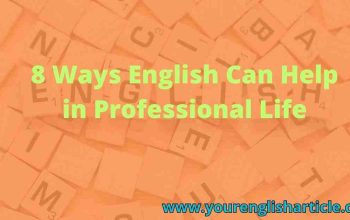Contents
Understanding Joomla Page Builder
Isn’t the drag and drop feature for any website very comfortable for a user of a newly created website, especially if the user is a beginner in the field of handling and managing a particular website? The benefits of Joomla page builder extensively cover previewing, creating, and modifying the elements of the pages that are there on a particular website without using any kind of knowledge of coding related to a website.
Let’s know some of the best Joomla page builders for 2021, which any beginner can use to make beautiful and attractive pages on their website with the ready-made features available on Joomla page builders.
JA Builder
The pre-made pages of any content blocks that are available with JA Builder can really give a great and different look to a particular website that always a website owner aspires to have. There is no any requirement of much customization, and so many options are available with the website owner to create and give beautiful looks to the website.
The preview, along with all other features available in JA Builder, makes it a pro in terms of a page builder for all the website owners. The feature of customization on each block is available for each element to work on the pages of the website.
The users will have the option of getting access to more than 18 types of content blocks with this particular JA Builder, and the users will find various options in them. There are a total of 113 blocks that the JA Joomla content generator gives to the users, and the page block contains about us, home pages, contact us, portfolios, etc., and users will just be a click away to insert any of the options in no time.
There are more than 29 advanced page libraries with JA Builder to give looks of elegance from top to bottom on a particular website. It is also worth noticing that the page library will not remain the same as there will be updates on the pages of JA Builder, which the Joomlart team will give from time to time.
Along with third-party extension compatibility, there will be framework compatibility, template compatibility or icon support, and video overlay support in JA Builder. You will also have the options of inline editing, form support, image replacement, etc., to get the best of looks for your website.
YOOtheme Page Builder
When a particular website user wants to have amazing page layouts, then YOOtheme is going to be one of the wisest choices as far as choosing among the page builders is concerned. There is an opportunity for the website users to have the subscription of 30 days, and in case they don’t like it, they have the option of getting full refund from YOOtheme.
The best part about YOOtheme Page Builder is about its third-party plugins and extension support for the website users. The drag and drop function that it has can make the users successful in organizing everything they have on their websites.
There is a preview option as far as applying any kind of feature of YOOtheme is concerned. It is also a free page builder which allows the users to manage and add content by using more than 35 elements that it has and more than 250 prebuilt page builder layouts, which the users of the website will find easy for them to design their websites.
Azura Joomla Page Builder
It will just take minutes to build a particular website with this particular Azura Joomla Page Builder as its advanced drag and drop system makes it possible for all the website users. Azura Joomla Page Builder gives seven days satisfaction guarantee in case the users are not satisfied with it. They can request for refund within seven days after its registration.
There are various plans that the users need to have to use Azura Joomla Page Builder, and the free plan comes with 20 built-in elements that the users can use for free. The features of Azura Joomla Page Builder include mobile-friendly and responsive design along with contact component support and K2 as well as CSS3 animation support. The users will also have access to the features, including a picture library and various customization options with the meta attribute of the images.
JSN Page Builder
JSN Page Builder happens to be a very powerful page builder of JoomlaShine, which allows the users to create even complex web content in a very short time and without much difficulty. With its three pricing plans, which come in the forms of free, professional addition as well as professional edition developers, there are various features in them.
The features of JSN Page Builder include advanced elements, Joomla content, convenient media selector along with page optimization, and rich content elements. Users will also find visual and front-end editing along with advanced elements, revolutionary user experience.
JD Builder
With its clean layout, this particular JD Builder is known as the next generation Joomla Page Builder as more than 600 fonts support this particular page builder. Whether it is SEO or SEM, this particular page builder is compatible with any one of them, and building web pages will be quick with the help of JD Builder. Some prominent features of this JD Builder include custom CSS, custom SCSS, row in the column, page import and export, settings related to copy and paste and undo and redo, etc.
Final Point
Many Joomla page builders are available in 2021 for the website users, but there are Joomla page builders that we have mentioned above, and users will not find them very difficult to use as they have user-friendly features to make them comfortable while using them. There is a possibility that a particular website user may find some other Joomla page builders more comfortable and easier for them to use, but the above-mentioned page builders by us will be hopefully the best among all the Joomla page builders for the website users to make their experiences of creating web pages easier and enjoyable at the same time.
Also Read – Red Fort of Delhi : A Brief History and Background

I’m Mohammad Zahid Hussain, a Content Writer, Spoken English, IELTS and PTE Trainer. I’m also a Professional English-Hindi and Hindi-English Translator, Editor and Proofreader. I’m a graduate from Jamia Millia Islamia University, and I’m here to share my articles on a wide range of topics to help you enhance your insights into various things to provide you with factual information and creative analysis.